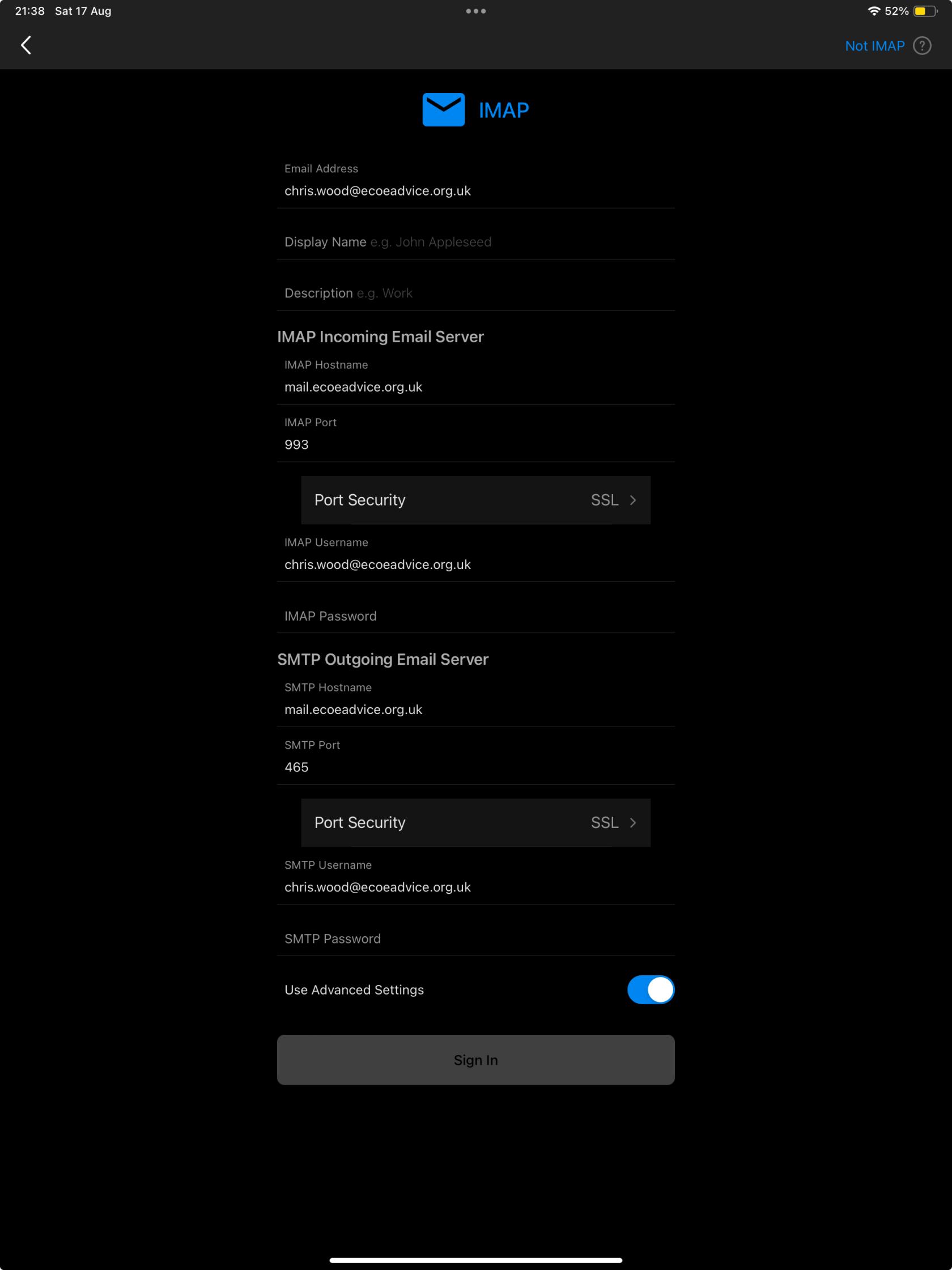Adding an ecoeadvice.org.uk email address to your Outlook account
Microsoft Accounts
If you have a Microsoft 365 account you should not create a new Microsoft 365 account in order to access your ECOE Advice email - you should simply add a new email account to your existing Outlook set up.
If you use Outlook without a Microsoft 365 account, open Outlook as normal and add a new email account to it.
There are many different versions of Outlook. In order to find the 'Add Account' functionality follow the instructions below. If you are unsure of which version of Outlook you have then see this page
Adding your email account to Outlook
On Windows, using 'New Outlook', on the 'View' tab select 'View settings', then select 'Accounts' > 'Email accounts' and then the '+ Add Account' button -
On Windows, using 'Classic Outlook', select the 'File' tab and then the '+ Add Account' button -
- in the box type your new email address that you have been given. If there is an 'Advanced options' use that to manually set up the details to connect to our email server. The account type should be set to IMAP, the server is mail.ecoeadvice.org.uk. You may need to set this same server name for both incoming (IMAP) and outgoing (SMTP) servers. If there are options to add the port numbers, use 993 for the IMAP port and 465 for the SMTP port. You will also need to enter your password.
This webpage has more information here on setting up Outlook on Windows.
-----
On an iPad or iPhone using 'Outlook Mobile' go to Settings > Accounts > Add Account > Email Account. In the box type your new email address that you have been given and then 'Add Account'. On the following screen most of the details willshould have been automatically filled in for you. You will need to enter the new password you have been given in two places (IMAP password & SMTP Password). 'Display Name' is the name other people will see when they receive emails from this account. If any of the settings were not automatically set this is what they should look like:
This page was created by Chris Wood on 27th July 2024. Any issues please report to chris.wood@ecoeadvice.org.uk.