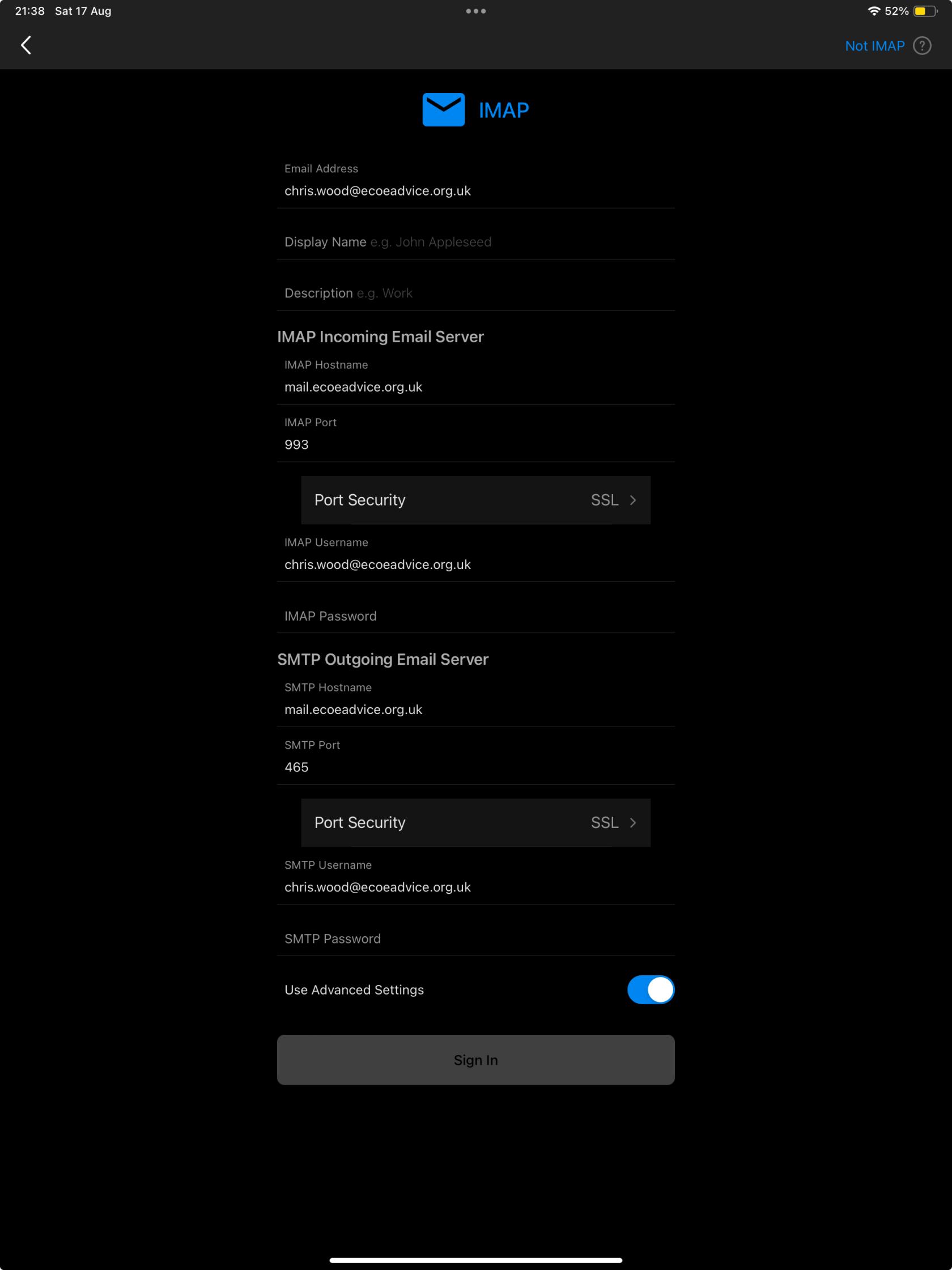Adding an ecoeadvice.org.uk email account to Outlook on an iPad
Header
On an iPad or iPhone using 'Outlook Mobile' go to Settings > Accounts > Add Account > Email Account. In the box type your new email address that you have been given and then 'Add Account'. On the following screen most of the details should have been automatically filled in for you. You will need to enter the new password you have been given in two places (IMAP password & SMTP Password). 'Display Name' is the name other people will see when they receive emails from this account. If any of the settings were not automatically set this is what they should look like:
This page was created by Chris Wood on 27th July 2024. Any issues please report to chris.wood@ecoeadvice.org.uk.